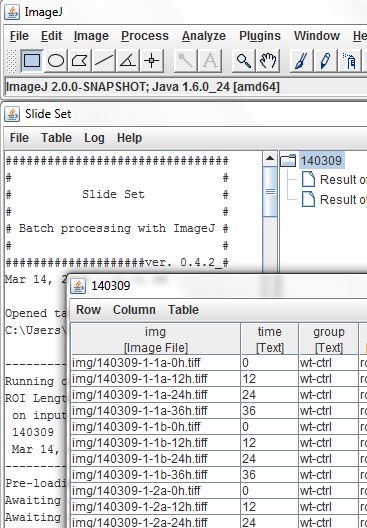 Most image analysis tasks are simple. Load an image, select a region, calculate an average value, etc. Easily done with a few clicks. But that's one region in one image. Real analyses cover many regions in many images. So everything has to be repeated. Many times. Then it's not so simple. Slide Set is a framework for batch processing, automatically repeating analysis tasks over those many images. It's faster and better organized than analyzing one image at a time.
Most image analysis tasks are simple. Load an image, select a region, calculate an average value, etc. Easily done with a few clicks. But that's one region in one image. Real analyses cover many regions in many images. So everything has to be repeated. Many times. Then it's not so simple. Slide Set is a framework for batch processing, automatically repeating analysis tasks over those many images. It's faster and better organized than analyzing one image at a time.
Slide Set simplifies image analysis by putting data in tables, so image files can be associated with things like regions of interest, experimental conditions, and time point information. When an analysis command is run, its inputs are matched to table columns and the task is repeated for each table row. No matter how many images in the table, the task only needs to be set up once, and it will run the same way each time. The results are also organized in tables. Results tables are linked to input tables, so it's easy to keep track of how they were generated.
This approach has two main advantages. First, it avoids tedious and error-prone manual repetition without the effort of developing a scripted or fully automated solution. Less time wasted is more time for science. Second, by linking input data to the analysis results and tracking all command parameters, Slide Set ensures the entire image analysis workflow is transparent and reproducible.
Fast computers and advanced machine learning algorithms have made automatic image segmentation possible in many situations. However, for small- and moderately-sized data sets with simple regions of interest (such as large cells or bands on a gel), interactive selection is often much more efficient. Slide Set includes a region of interest (ROI) editor which simplifies use of the usual ImageJ selection tools by saving ROI selections in data files that can be linked to images and used as inputs for analysis tasks. Because ROI selections are saved and linked to images in data tables, it's easy to reuse the same ROIs for multiple analyses or to go back and see which ROI produced a particular result. Additionally, Slide Set can save ROIs as SVG files, a format useful for building figures with programs like Inkscape and Adobe Illustrator.
Slide Set has many analysis tasks built in, including commands to calculate average pixel values, co-localization coefficients, region sizes, and image segmentation based on threshold values. Additionally, multiple commands can be chained together, allowing one analysis task (such as measuring background signal) to transparently influence subsequent steps (such as measuring signal above a background threshold). For the complete list of what's included, as well as specific details on what each command does, take a look at the Slide Set user documentation.
In case the built-in commands aren't enough, Slide Set can also automate many general ImageJ2 plugins (there aren't that many of them yet since ImageJ2 is still new, but stay tuned). Not all plugins are guaranteed to work, especially if they require unusual inputs, but most should be fine. Unfortunately, ImageJ1 plugins, identified in the ImageJ2 menus with a yellow microscope icon, are not compatible with Slide Set. Custom Slide Set commands can be developed using an API very similar to the ImageJ2 plugin API.
Slide Set is great for many image analyses, but it isn't the right tool for every situation. It's particularly useful for data sets with several to several dozen images. And as discussed above, Slide Set is also especially useful for analysis workflows with interactive selection of regions of interest. If you're counting images in the hundreds or thousands though, it might be worth the effort to develop a fully automated analysis. Also, keep in mind that Slide Set doesn't take advantage of graphics cards or other specialized hardware, so it may not be the best choice for the most computationally intensive tasks. Generally speaking, Slide Set is best for making relatively simple image analyses faster, easier, and more transparent and reproducible.